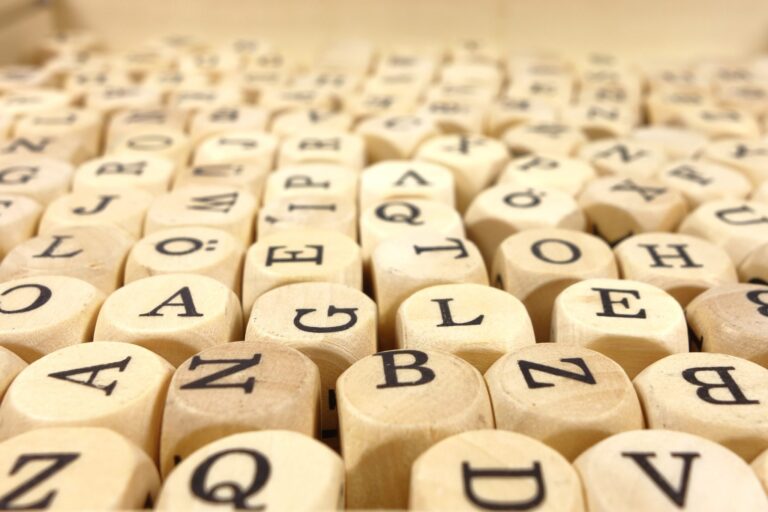Long before your resume ever gets in the hands of a human recruiter it has to get past a huge hurdle – The ATS or Applicant Tracking System. This is the computer system that scans your resume and decides whether you are a good match for the job.
For the ATS to do this it has to extract all the information in your resume, make sense of it and compare that information against the preselected criteria and requirements for the role.
It’s up to you to make your resume as easy to ‘read’ by the computer as possible; otherwise, you risk having your application rejected in a matter of seconds. Whilst the various ATS systems such as Taleo have improved dramatically over the last few years there are still some basic rules that you need to follow if your resume is to stand a chance.
1. Grammar and Spelling
It goes without saying that your resume is one of the most important documents in your job searching arsenal. You want it to reflect the very best of who you are – Emirates, Etihad and Qatar want their cabin crew to be meticulous with a fine eye for detail.
Simple spelling and grammar mistakes will kill your resume… Fast. The ATS will recognize common spelling mistakes whilst more complicated mistakes, punctuation errors or grammar problems will confuse the machine. In either of these situations, your application will be automatically rejected.
What to do:
- Use the spell check feature in your word processing system.
- Don’t just rely on spell check. Carefully read through your resume at least twice to spot obvious mistakes.
- Print out your resume and slowly read every line to spot errors that you might have missed when reading it on the screen.
- Get an independent assessment – ask a friend or family member to ruthlessly check your resume.
- Use an alternative error checker such as Grammarly. The free service will be perfectly adequate for checking your resume.
2. Design & Format
This is not the time to get too creative with your design and art skills. Remember the Middle East airlines like Emirates and Qatar are conservative and professional companies. There are clear formats for resumes/CV’s and you shouldn’t stray too far from these guidelines.
The website Jobscan has 20 free resume templates which have been designed for ATS compatibility.
If you want to use your own template remember these guidelines:
- Do not use pictures, photos, tables or non-standard bullet points in your resume. The ATS cannot read this kind of complicated formatting. You risk confusing the system and having essential information missed out.
- Use one standard web-safe font like Arial, Times New Roman, Tahoma or Helvetica throughout your resume. Other, more creative fonts will not be recognised by the ATS. Using more than one font could confuse the system. The fonts above are easily read by computer or human and are timelessly professional.
- Don’t put any information in the Header or Footer sections of your document. The ATS will most likely skip past these sections, losing vital information like your contact details.
- Avoid using multiple columns. Some nice looking resume templates have information spread across two columns on a single page. This is a sure fire way to confuse the ATS. Keep it simple and stick to one column.
Save and send your resume in a common format. The ATS will work best with Microsoft Word .doc or .docx. You can send your resume as PDF but beware that some ATS systems struggle to scan these documents properly.
3. Sections Titles
The ATS automatically extracts the information in your resume and copies it into predefined fields like your career history and education.
Make it as easy as possible for the ATS to do this. Use simple section titles that the system will easily recognise.
Professional Summary or just Summary
Key Skills
Work Experience or Work History
Education
Personal Interests
4. Formatting your Work Experience section
Your work experience should be listed in chronological order with your current job first. If you have lots of experience carefully think about how far back you want to go. An ATS will weight your experiences based on when you did them. Your most recent experiences carry far more weight than your oldest experiences.
List your jobs like this:
Company, Location
Job Title Date from – Date to
This is the order in which the ATS wants to read your work experience and extract the information into the right boxes. For your current job, list the Date from and then use the word – Present or – Current.
Then include bullet points to list your work experience.
5. How to list your Education
Depending on where you come from in the world your educational background could read in very different ways. Most ATS systems are designed to list GPA scores and University Degrees.
However, if you have a different type of score or just a High School education (the minimum required for gulf airlines) then there are still simple ways to list your education to be read by the ATS.
The minimum requirement is to list the name of school, college of university and then the town/city it is in. Secondly, list the course you completed and finally list the date you completed the course. You can then include additional information like grades or accomplishments. Do it in this order to make life easy for the ATS.
6. What to include (and what to leave out)
The ATS will be looking for specific information contained within your resume to copy into mandatory boxes in the backend system. The vital information to include in your resume are:
- Full contact details – Name, address, phone number (with country dialing code) and email address
- Work Experience
- Education
Also, include a personal summary and a list of your key skills (listed as short bullet points). Emirates and other airlines are looking for globalistas so it would be wise to include a personal interests section as well.
What you don’t need to include:
- Your date of birth – This is already on your application, it isn’t needed by the computer and the recruiter will already have this information.
- Your nationality – Again, this information is already on your application.
- Your photo – This will confuse the ATS and airlines like Emirates specifically state that photos must be attached separately to your resume. Including your photo will simply take up valuable real estate on your resume.
- Your Objective – Be smart, if you want to include an objective work this into your personal summary. Don’t write a separate objective statement.